Google Maps Street View
Tips Using Google Mapping and Street View
Technology is great and mapping has come a long way with 3D and street view images. I am now able to see the Home I am going to using street views on my GPS that uses Google Maps for instance. (though I generally already have it on my listing sheet)
Anyway, sometimes folks don't want their house shown, or maybe their car was in the driveway showing their license plate etc. Want your house, face or license plate blurred on Google Maps Street View? Google makes it easy to request blurring. Here’s how to make a request:
 Let’s pretend you want to blur the white building above. You’d focus the street view on the appropriate image and then click ‘Report a problem’ in the lower right.
Let’s pretend you want to blur the white building above. You’d focus the street view on the appropriate image and then click ‘Report a problem’ in the lower right.
 Upon clicking ‘Report a problem’, you’ll see the screen above. If you want the white building blurred, click ‘Privacy Concerns’ and you’ll advance to the next screen.
Upon clicking ‘Report a problem’, you’ll see the screen above. If you want the white building blurred, click ‘Privacy Concerns’ and you’ll advance to the next screen.

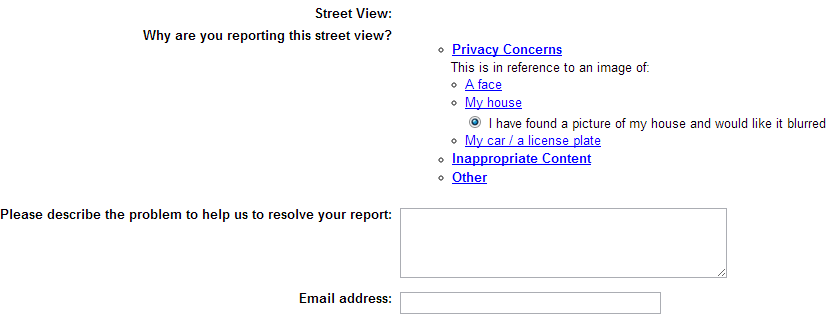 Now complete the form, fill out the CAPTCHA at the bottom of the page, and hit ‘Submit.’ According to its official documents, Google will review the request promptly.
Now complete the form, fill out the CAPTCHA at the bottom of the page, and hit ‘Submit.’ According to its official documents, Google will review the request promptly.
Click here to view Real Estate for Sale in Saline Michigan and the surrounding areas. Let us know if we can help with any or your realty needs or check out the handy Links found on this website.
real estate for sale in Saline michigan, real estate for sale in ann arbor michigan, dexter, chelsea, milan, tom,thomas, stachler, stahold, property, broker, realtor


